
Just like your body needs regular health exams, your website needs routine SEO audits to stay in top shape. Regular, monthly monitoring of your site’s ranking on search engines is key (learn more at the end on how to get help with this!).
Whether you’re a business owner or a website manager, knowing how to run a basic SEO review can make a major difference in your site’s visibility and traffic.
An SEO audit gives you a clear picture of what’s working, what’s broken, and how to fix it. From broken links to missing keywords or slow-loading pages, this process uncovers the issues holding you back. And you don’t need to be a tech expert to get started.
This guide breaks down the audit process into five simple, non-technical steps anyone can follow. If you’re ready to improve your search engine performance, you’re in the right place.
What Is an SEO Audit (and Why It Matters)?
An SEO audit is a complete review of your website’s performance in search engines. Think of it as a diagnostic exam that identifies what’s helping or hurting your visibility in search results.
A thorough SEO review looks at multiple areas, including:
- Technical SEO: Determines whether search engines can crawl and index your site properly.
- On-page SEO: Assesses keyword optimization, metadata, and content structure.
- Backlinks: Evaluates the quantity and quality of inbound links.
- User experience (UX): Looks at navigation, layout, and how easy your site is to use.
- Mobile-friendliness: Ensures your site performs well on phones and tablets.
Routine SEO audits can help you rank higher, increase traffic, and improve conversions. Small improvements often lead to big results.
New to SEO? Start with our beginner’s guide to SEO.
Step 1 – Check Your Site’s Technical Health
Start by reviewing your website’s technical foundation. If search engines can’t crawl or index your pages, even your best content won’t show up in search results.
Here are a few technical issues to look for:
- Broken links (404 errors)
- Crawl errors or blocked pages
- Slow load times
- Mobile usability problems
- Unsecured (non-HTTPS) URLs
Fortunately, you don’t have to do this manually. Free tools like Google Search Console, Ahrefs Webmaster Tools, or Screaming Frog SEO Spider can scan your site and highlight these issues.
To check speed, use GTmetrix or Google PageSpeed Insights. Both provide clear reports and improvement tips.
Fixing technical errors improves usability and makes it easier for search engines to crawl and rank your site.
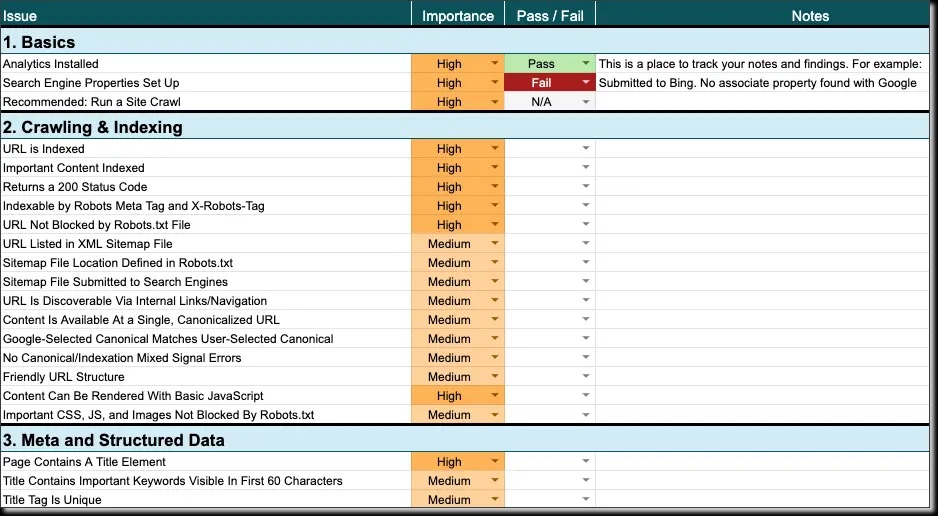
Step 2 – Analyze On-Page SEO
Now take a closer look at how your individual pages are optimized for search.
Review these core elements:
- Title tags: Should be unique, concise, and include your main keyword.
- Meta descriptions: Should reflect the page’s content and encourage clicks.
- Header structure: Use H1 for your main title, then H2s and H3s for subheadings.
- Keyword usage: Your target keyword should appear naturally in titles, headings, and throughout the content.
- Metadata and duplicate content: Missing or repeated metadata can confuse search engines.
Pro Tip: Focus each page on one main keyword. This keeps your content relevant and easier to rank.
Need a refresher on keywords? Check out our Keyword Strategy for Beginners guide.
Step 3 – Review Your Content
Beyond structure, your content should be useful and current. A strong SEO audit helps identify what’s working and what needs improvement.
Ask yourself:
- Is the content original and helpful? Search engines reward valuable, user-focused information. Remove fluff and avoid duplicate or overly promotional content.
- Are keywords used naturally? Is the content outdated? If your page includes old data, tools, or terminology, update it.
- Should I rewrite or remove underperforming pages? Low-quality or low-traffic pages may be dragging your site down. If they don’t serve a clear purpose, revise or remove them.
Remember: Not every page needs to rank, but every page should have a clear purpose. Whether it’s to inform, convert, or support another page, make sure it adds value.
Step 4 – Evaluate Your Backlinks and Authority
Backlinks play a major role in how search engines assess your website’s credibility.
Use a backlink audit tool to check:
- Total number of backlinks
- Number of referring domains (more variety is better)
- Spammy or low-quality links that could harm your rankings
If you find suspicious links, you can use Google’s Disavow Tool to tell search engines to ignore them. Only use this feature if you’re confident the links are harmful.
Tools like Ahrefs, Moz, or SEMrush make it easy to see who’s linking to your site and whether those links help or hurt your rankings.
Step 5 – Fix Issues and Monitor Progress
Once you’ve completed the audit, it’s time to implement the changes.
- Start with high-impact issues like fixing crawl errors, broken links, and slow page speeds. These usually make the biggest difference.
- Then move on to content: update outdated information, rewrite low-performing pages, and improve keyword targeting.
- Track your changes using Google Search Console or your favorite rank tracker. Keep an eye on how updates affect rankings and traffic.
- Repeat your audit quarterly to stay ahead of new issues and algorithm updates.
Final Thoughts: Stay on Top of Your SEO Game
SEO audits are essential for keeping your website healthy and visible. When done consistently, they help uncover issues early, improve performance, and support long-term growth.
The key is action. A checklist is helpful, but real results come from making improvements and monitoring progress over time.
Want to get started today?
Get expert support from Genius Platforms with a personalized SEO review. For our clients with a coaching package, we go over your rankings each month during a LIVE call to make sure you have a healthy, high-performing website. Get in touch and never wonder why your rankings aren’t where you want them to be.

Comments