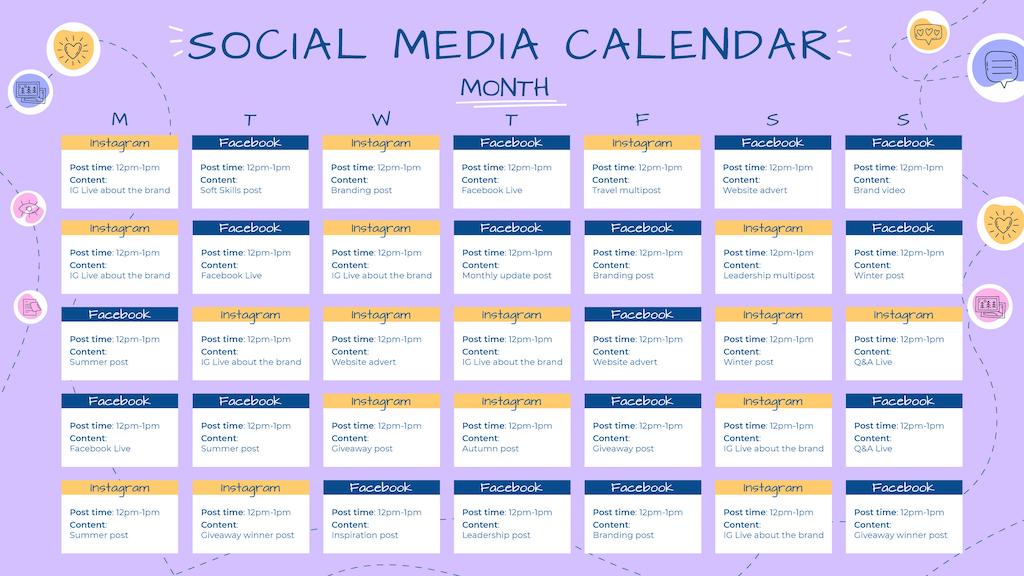
If you work in marketing, you know how essential a content calendar is. Keeping up with content creation is one of digital marketing’s biggest challenges, especially when you’re juggling emails, promotions, and multiple social media platforms. Without a clear plan, it’s easy to fall behind, post inconsistently, or run out of ideas altogether.
A simple content calendar keeps you organized with what, when, and how to post. It turns scattered efforts into a structured plan, making your marketing feel less chaotic and more effective. And the best part? It doesn’t have to be complicated. With this guide, you’ll get actionable steps to stay consistent and make your content work harder for you.
Bonus: Check out the sample content calendar template at the end to make your strategy stress-free.
Why You Need a Content Calendar
Ever stared at a blank screen, scrambling to come up with something to post? You’re not alone. Creating content on the fly is stressful and inefficient, which is exactly why a content calendar is so valuable.
Here’s how it helps:
- Avoid last-minute scrambling. You’ll already have a plan, which means you can create content more effectively and with less stress.
- Stay consistent across platforms. Whether it’s Instagram or LinkedIn, a content calendar keeps your messaging and brand voice steady.
- Align with your business goals. Planning ahead makes it easy to time your posts with product launches, sales events, or holidays.
A content calendar removes the guesswork so you can show up with purpose and confidence.
Choose the Right Format for Your Calendar
Before you start plugging in dates and ideas, choose the format that works best for you. The “best” format is the one you’ll actually use, so keep it simple and easy to update.
- Google Sheets: Great for beginners. It’s free, flexible, and easy to share. Add columns for platforms, captions, and status updates.
- Canva: A favorite among dental offices and small teams. Canva’s content planner lets you design and schedule posts in one place, with drag-and-drop templates and a calendar view.
- Notion or Trello: If you’re more visual, these tools let you drag and drop content cards, view plans as a calendar or board, and organize all your content ideas in one place.
- Paper planners or wall calendars: Prefer offline planning and doing things the “old-fashioned way”? Writing by hand helps some people remember better, and it’s helpful to see your schedule at a glance.
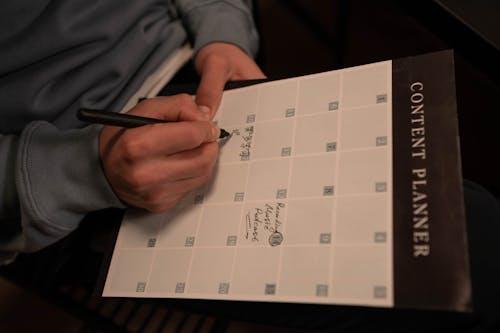
Optional Tools to Make Posting Easier
If you want to streamline even further, consider tools that let you schedule posts in advance. They help you stay consistent without needing to be online in real time.
- Buffer and Later offer free plans with basic features – perfect for small teams or solo creators.
- Hootsuite is ideal for larger teams managing multiple accounts (note: its advanced features require a paid plan).
Pro Tip: Don’t overcomplicate your setup. Start with the simplest format that works for you, and add tools only if and when you need them.
Map Out Your Content Pillars or Themes
Content pillars are 3-5 key themes that represent your brand and speak to your audience. They help guide your content so it stays relevant and on-brand.
Example content pillars for a small business:
| Theme | Post Ideas |
|---|---|
| Tips & How-Tos | Quick Tip Tuesday, reels with tutorials |
| Promotions | Product launches, limited-time offers |
| Testimonials | Customer reviews, user-generated content |
| Behind the Scenes | Team intros, office sneak peeks |
| Industry Insights | Trends, helpful news, or opinion pieces |
These themes keep brainstorming easy and give your calendar more structure.
Plan Posts by Frequency and Platform
Now that you know what you’ll post, figure out where and how often to share it.
Start with a realistic rhythm. Here’s a general posting guide to help:
- Instagram: 3-5 times/week – mix feed posts, Stories, and Reels
- LinkedIn: 2-3 times/week – focus on thought leadership and updates
- TikTok: 3-7 times/week – consistency matters more than polish
- Facebook: 3-5 times/week – include videos, links, and community content
Use Repeatable Formats
Save yourself time by creating easy-to-follow content routines. Try things like:
- Motivation Monday: Quotes, wins, or inspiring stories
- Tip Tuesday: Quick advice in your niche
- Throwback Thursday: Past projects or behind-the-scenes moments
- Feature Friday: Spotlight a product, team member, or client
Keep a Balanced Mix
Rotate through three key types of content in your calendar:
- Promotional: Product launches, discounts, service highlights
- Educational: Tips, how-tos, tutorials
- Engagement: Polls, questions, stories, fun facts
Mixing it up keeps your content fresh and your audience interested.
Build a Monthly/Weekly Content Calendar
Now it’s time to put your content into a working schedule. Start with a blank calendar or spreadsheet. At minimum, include:
- Date: When it goes live
- Platform: Where you’re posting
- Topic/Post Title: What it’s about
- CTA: What you want the audience to do
- Visuals: Link or note for the image/video asset
Color-code your entries or tag them by content type (Promo, Tip, etc.) to spot gaps and balance your mix.
Learn more: Video Marketing Success: Proven Tips to Boost Engagement
Keep a Bank of Ideas and Repurpose Content
Even with a solid calendar, creative blocks can happen. Here’s how to keep the ideas flowing:
- Jot down ideas: Use a separate sheet or tool like Notion to track inspiration, FAQs, or trending topics.
- Repurpose content: Turn blog posts or YouTube videos into bite-sized Instagram tips, carousels, or LinkedIn posts.
- Refresh old winners: Update top-performing posts with new visuals or seasonal hooks.
Bonus: Sample Content Calendar Template (You Can Copy)
Want to make your own content calendar without overthinking it? Here’s a super simple version to get started. You can recreate this in Google Sheets, Notion, Trello, or even a physical planner.
| Date | Platform | Content Type | Topic/Idea | CTA | Asset Needed | Status |
|---|---|---|---|---|---|---|
| July 15 | Tip Tuesday | “3 ways to boost reach” | “Save this tip!” | Canva graphic (Reel) | Scheduled | |
| July 17 | Thought Leadership | “Lessons from our last launch” | “Comment your thoughts” | Headshot + logo | Drafting% | |
| July 19 | Promo Post | “Flash Sale: 20% off” | “Shop now” | Product image | Ready to post |
You can adjust columns depending on your workflow. Some people like to include things like post captions, hashtags, or metrics, but this bare-bones version works great for staying on track.
Pro Tip: Make one tab for planning and another to log your posted content, so you can review what worked.
Final Thoughts: Keep It Simple and Consistent
You don’t need a complicated setup to succeed. The best content calendars are the ones that get used. Set aside time each week or month to review what’s working, what’s not, and what’s coming up. Let your calendar evolve as your goals and audience change.
Ready to start? Reach out to the team at Genius Platforms if you want help building a content calendar that works.

Comments